
Repeat business is great, however having to ask the guests for the same details again to rebook them in to your property can be time consuming. Within SCRUMPY you have the ability to quickly create a booking for a guest that has previously stayed at your property.
Once a guest has been to stay at your property and decides their stay was so great that they would like to stay again, we thought it would make sense for you to just be able to rebook the guest in for their future visit, thus saving yourself and your guests from having to repeat the same process again.
How to Rebook a Guest
To rebook those guests that have previously booked a stay at your property you will need to view your bookings that are in the past, to do this you will need to navigate to the Bookings section. Within here you will need to enable the checkbox that currently displays 'View past bookings' as displayed below:
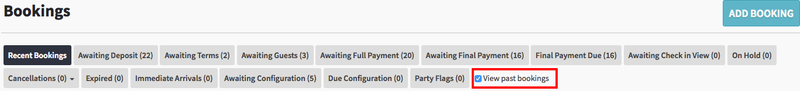
Once you have selected this you will be able to see all bookings that are now in the past.
Select the booking you want to rebook and click the Quick Actions button located within the top right of your screen as displayed below:

Once selected you will be able to see the option 'Rebook' click this to create a new booking - this will then take you to the 'Create new booking' screen, you will need to update the relevant fields and then click the 'Create' / 'Create and Email' button depending on the action you want to take.
If you would like to find out more about rebooking a guest or would like us to talk you through the process then please do not hesitate to get in touch, we're more than happy to help.
